API for recording data from sources such as camera and sensors on the device running Vuforia.
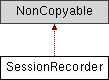
Public Types | |
| enum | Source { Camera = 0x01, Sensors = 0x02 } |
| Combinable flag bits indicating which sources to record from. More... | |
| enum | RecordingStatus { RecordingNotStarted = 1, RecordingInProgress = 2, SourcesNotAvailable = 3, StorageLocationRetrievalError = 4, SourceOperationError = 5, InsufficientFreeSpace = 6, OrientationNotSupported = 7 } |
| Current recording status. More... | |
Public Member Functions | |
| virtual int | getSupportedSources () const =0 |
| Get flag value indicating sources supported on this device. More... | |
| virtual RecordingStatus | start (int sources)=0 |
| Start recording data from the specified sources. More... | |
| virtual void | stop ()=0 |
| Stop current recording. More... | |
| virtual const char * | getRecordingPath () const =0 |
| Get the recording output path. More... | |
| virtual RecordingStatus | getRecordingStatus () const =0 |
| Get current recording status. More... | |
| virtual bool | clean () const =0 |
| Remove all previously recorded sequences. More... | |
Static Public Member Functions | |
| static SessionRecorder & | getInstance () |
| Get the singleton instance. More... | |
| enum Source |
| enum RecordingStatus |
Current recording status.
|
static |
Get the singleton instance.
|
pure virtual |
|
pure virtual |
Start recording data from the specified sources.
If recording fails or is not stopped before Vuforia is deinitialized, any created files are not cleaned up and may not be valid for playback. This method should be called after Vuforia has been initialized. Failure to do so may result in the incorrect status value being returned. In particular, the camera device should be properly initialized and started.
| sources | flag indicating which sources to record data from |
|
pure virtual |
Stop current recording.
Currently this API does not provide a pause/resume capability. Hence, when an app is paused, it should call stop (BEFORE stopping the camera); and on the subsequent resume it should call start. This implies that the current recording will be finalized on pause, and a new one will be started on resume.
If on pausing an application, an ongoing recording is not stopped as instructed above, Vuforia::onPause will force-stop it. However, in this case the resulting recording is not guaranteed to be in a usable state.
|
pure virtual |
Get the recording output path.
The method will return null until a recording has been started, the path is updated each time start is called.
|
pure virtual |
Get current recording status.
|
pure virtual |
Remove all previously recorded sequences.